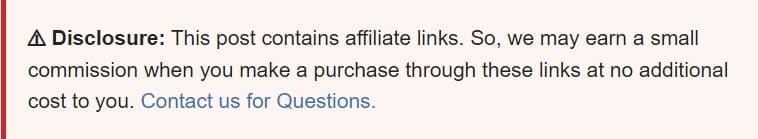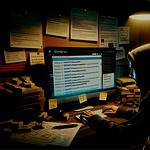The GIGABYTE X570 AORUS Master motherboard is a high-performance, feature-rich PC motherboard designed specifically for AMD Ryzen 3000 series processors. This ATX motherboard stands out in its class, offering a perfect blend of speed, durability, and aesthetics that cater to both gamers and professional users.
Build Quality and Design of the GIGABYTE X570 AORUS Master motherboard
The X570 AORUS Master motherboard boasts a robust build quality. Its sleek black PCB is complemented by silver accents and AORUS’ signature eagle logo, giving it a premium look. The RGB Fusion 2.0 lighting adds a customizable flair, allowing users to sync the lighting with other AORUS devices for a cohesive setup. The Fins-Array Heatsink and Direct Touch Heatpipe ensure excellent thermal performance, keeping the system cool even under heavy loads.
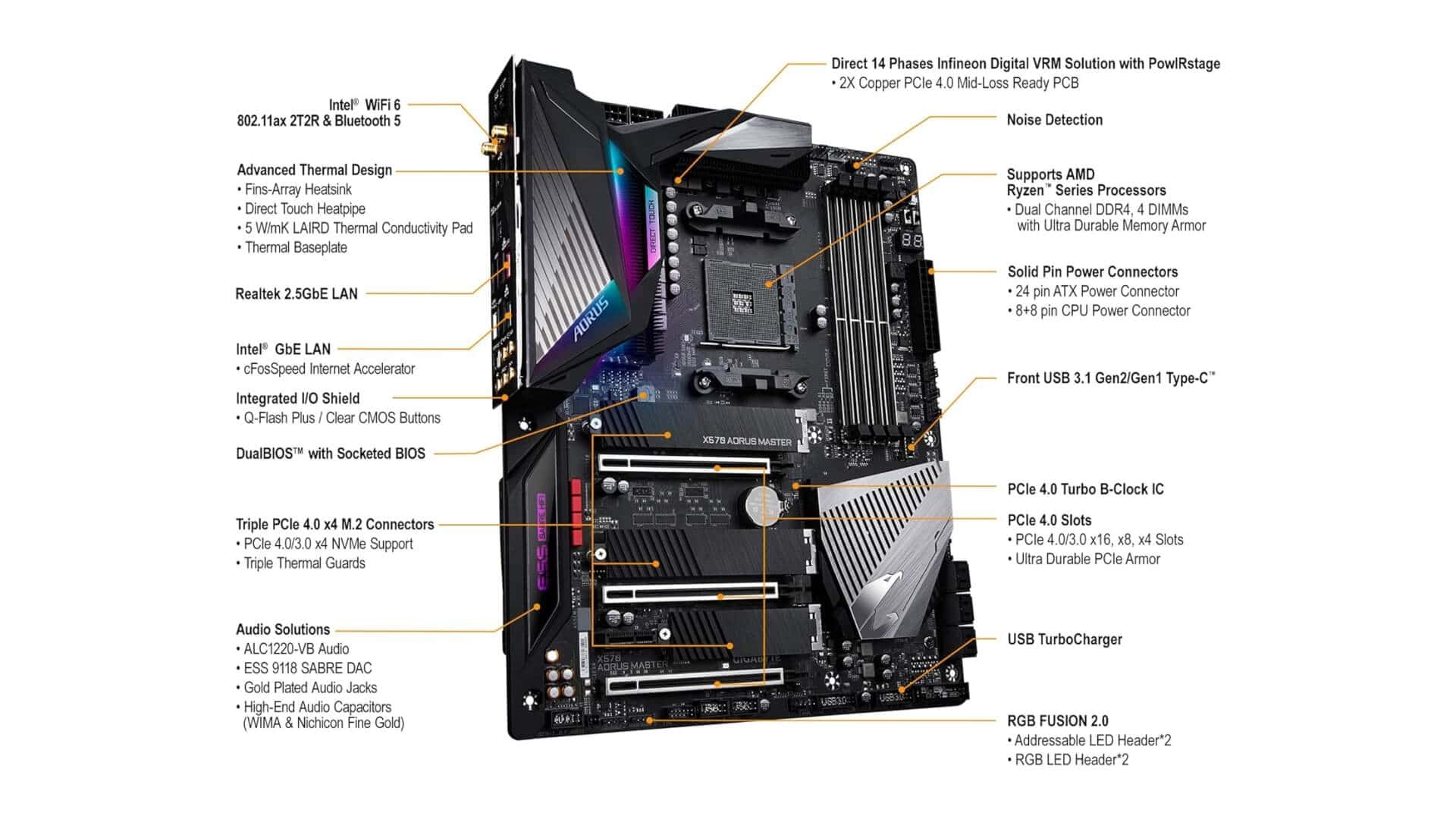
Performance and Connectivity of the GIGABYTE X570 AORUS Master motherboard
One of the motherboard’s key features is its support for PCIe 4.0, doubling the bandwidth available to devices like high-speed SSDs and graphics cards compared to PCIe 3.0. This is particularly beneficial for gamers and professionals who require fast data transfer speeds. The board includes three M.2 slots, each with its own Thermal Guard, which is crucial for maintaining optimal performance of NVMe SSDs by preventing thermal throttling.
The X570 AORUS Master supports DDR4 memory, with four slots accommodating up to 128GB, allowing for significant memory headroom for multitasking and resource-intensive applications. Its high-quality ESS 9118 Sabre HiFi DAC enhances audio experience, delivering superb sound quality for gamers and audiophiles.
Want to upgrade your PC motherboard to the GIGABYTE X570 AORUS Master? It can be a fun, exciting and awesome experience.
However, it’s important to note that motherboard upgrades require a certain level of technical knowledge and can be challenging for beginners. Compatibility with existing hardware, BIOS updates, and the physical process of installing the motherboard are factors that need careful consideration. Therefore, while the upgrade can be a rewarding experience, it’s crucial to be well-informed and prepared for the technical aspects involved.
Here is a step-by-step guide on How to Upgrade to the GIGABYTE X570 AORUS Master Motherboard.
Networking and Expansion of the GIGABYTE X570 AORUS Master motherboard
Networking is a strong point for this motherboard, featuring Intel Wi-Fi 6 and Bluetooth 5 for wireless connectivity, alongside a Realtek 2.5GbE LAN for high-speed wired networking. These features are ideal for seamless online gaming and fast file transfers.
BIOS and Software of the GIGABYTE X570 AORUS Master motherboard
GIGABYTE’s BIOS is user-friendly and offers extensive options for overclocking and system monitoring. The motherboard is also compatible with GIGABYTE’s APP Center and RGB Fusion software, which provide intuitive interfaces for system tuning and lighting control.
Compatibility and Durability of the GIGABYTE X570 motherboard
The motherboard is designed with durability in mind. It includes reinforced PCIe slots to support heavy graphics cards, and uses solid pin power connectors that ensure a stable power supply to the CPU and memory. The board is compatible with a wide range of cooling solutions, providing flexibility for users to build their system according to their cooling preferences.
Excellent Choice for High-end PC Build
The GIGABYTE X570 AORUS Master is an excellent choice for users looking to build a high-end PC with an AMD Ryzen 3000 series processor. Its combination of cutting-edge connectivity, robust thermal solutions, and premium audio makes it a top contender in its class. Whether for gaming, content creation, or intensive computing tasks, this motherboard delivers exceptional performance and reliability.